How to Make Quagmire in Infinite Craft?
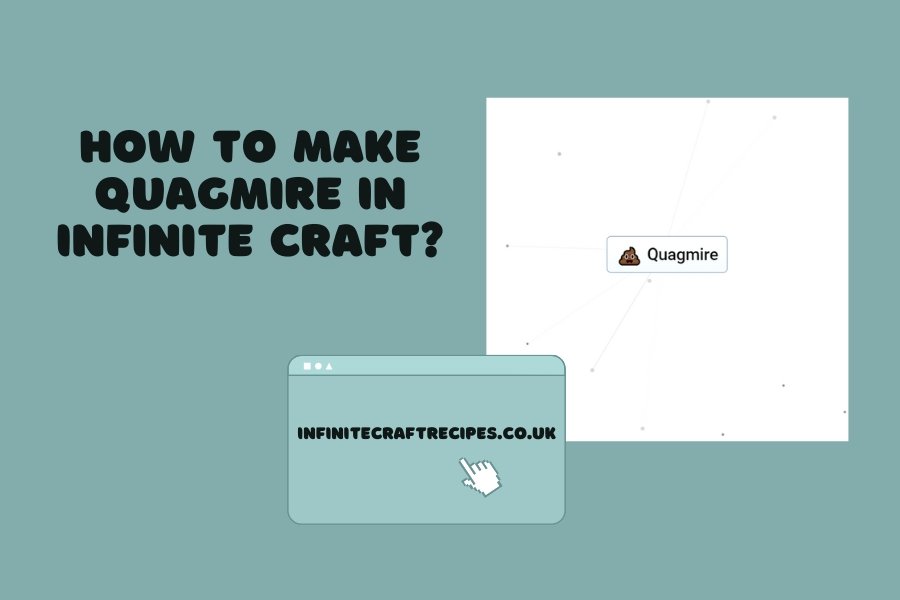
Infinite Craft is an engaging sandbox game where creativity meets endless possibilities. The game allows players to combine various elements to craft characters, objects, and even pop-culture icons. One of the most exciting characters you can craft is Quagmire, the eccentric, fast-talking character from Family Guy. In this guide, we’ll show you how to make Quagmire in Infinite Craft, explain his role in the game, and explore fun combinations involving Quagmire and other famous characters.
Step-by-Step Guide to Craft Quagmire
Understanding the Basics: The Four Elements
In Infinite Craft, everything starts with four basic elements: Earth, Water, Fire, and Wind. These foundational elements are the key to crafting various objects and characters. By combining them, you can create new items, landscapes, and even people!
How to Combine Elements to Create Quagmire
Here’s how you can craft Quagmire in Infinite Craft using these simple steps:
- Water + Water = Lake
- Earth + Lake = Swamp
- Earth + Swamp = Mud
- Swamp + Mud = Quagmire
After completing these steps, you’ll have crafted Quagmire, one of the most hilarious and iconic characters from Family Guy.
Advanced Recipes Using Quagmire
Once you’ve created Quagmire, you can start experimenting with fun and unexpected combinations. These advanced recipes will bring a touch of humor and chaos to your Infinite Craft world.
Fun Recipes with Quagmire
- Quagmire + Baconator = Peter Griffin
Combine Quagmire with the Baconator to create the one and only Peter Griffin, another beloved Family Guy character. - Quagmire + Robot = Quagbot
Combine Quagmire with a robot to create Quagbot, a futuristic and hilarious version of Quagmire. - Quagmire + Superman = Superquagmire
What happens when Quagmire meets Superman? You get Superquagmire—a hilarious mix of superhero strength and Quagmire’s charm. - Quagmire + Darth Vader = Darth Quagmire
If you’re a fan of Star Wars, you can create Darth Quagmire by combining Quagmire with Darth Vader. It’s a fun crossover that adds a dark twist to your crafting experience. - Quagmire + Black Hole = Event Horizon
Combine Quagmire with a black hole to unlock the mysterious Event Horizon, pushing the boundaries of your Infinite Craft world.
Exploring Other Crafting Options
Using Quagmire to Unlock More Family Guy Characters
Quagmire isn’t the only Family Guy character you can create in Infinite Craft. By combining different elements, you can unlock other characters from the show:
- Quagmire + Baconator = Peter Griffin
- Peter Griffin + God = Stewie Griffin This combination brings you another key character from Family Guy—Stewie Griffin.
Quagmire + Unique Combinations
Here are some more creative and fun combinations involving Quagmire:
- Quagmire + God = Swamp
Quagmire’s swampy side is revealed with this interesting combination. - Quagmire + Shark = Sharknado
For those who love a bit of chaos, combining Quagmire with a shark results in the wild Sharknado. - Quagmire + Rainbow = Unicorn
Add a bit of magic by combining Quagmire with a rainbow to create a Unicorn.
Tips and Tricks for Crafting in Infinite Craft
Optimizing Your Crafting Workflow
The more elements you unlock, the more complex your crafting becomes. Here are some tips to help you optimize your workflow:
- Organize Your Elements: Keep track of your basic elements like Earth, Water, Fire, and Wind to make combining them more efficient.
- Experiment with Combinations: Don’t be afraid to try out different combinations. You may stumble upon new and exciting creations that expand your crafting horizons.
Managing Your Element Inventory
Efficiently managing your element inventory is crucial when crafting complex items. Keep your inventory organized so you can quickly access the elements needed for advanced crafting.
Common Challenges When Crafting Quagmire
Troubleshooting Element Combinations
Sometimes, crafting can be tricky. If your combinations don’t seem to be working, here are some common issues to troubleshoot:
- Understanding Element Meanings: Some players get confused between Quagmire the swamp and Quagmire the Family Guy character. Make sure you’re following the correct steps to create the character.
- Avoiding Missteps: If the game doesn’t recognize your combination, double-check your elements and try again.